| Card Ordering instructions |
|
| How do I create a card? |
|
| From anywhere on the site click the Products tab in the top menu tabs. |
|
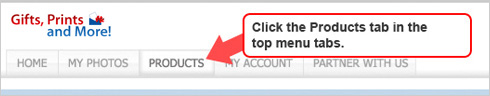 |
|
| On the left side menu column click on Cards or on Folded Cards or Photo Card. |
|
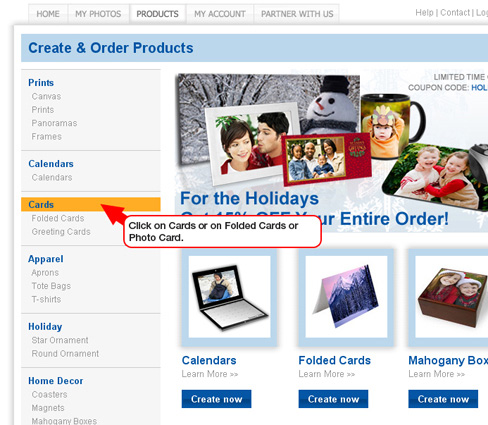 |
|
| Click the Create Now button under the card type you want to create. |
|
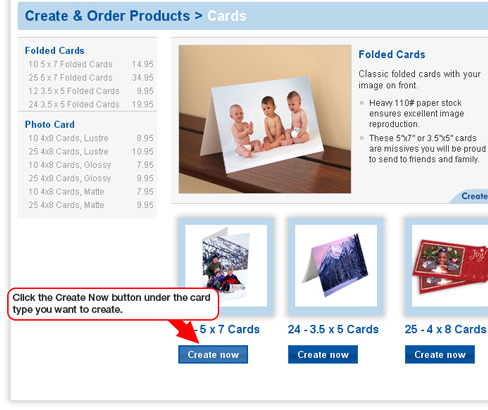 |
|
| Now select a card template by clicking on the artwork template you want (you may need to scroll down to see more choices). |
|
 |
|
| Click Use This Theme to select the template displayed, or click the Close Window button at the top right of the window to go back. |
|
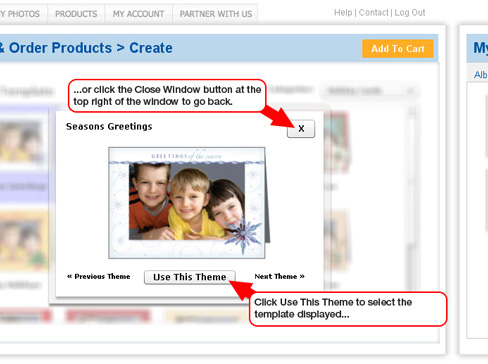 |
|
| Click on the image you want from the Photos column on the right. |
|
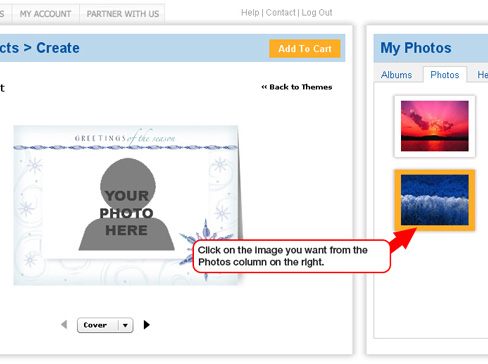 |
|
| The image appears in the Design Tool, where you may crop/edit your photo. |
|
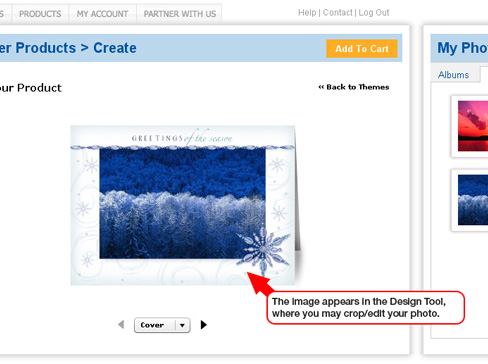 |
|
| Click the dropdown or the right arrow button to goto the next page. |
|
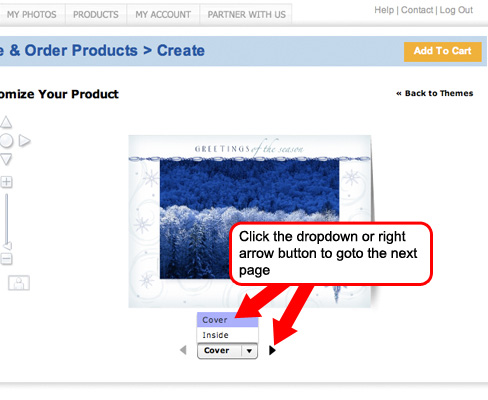 |
|
| Click to add text to the Card Interior. |
|
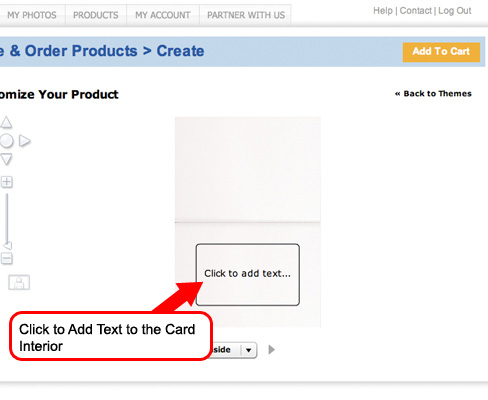 |
|
| Type your personalized message. |
|
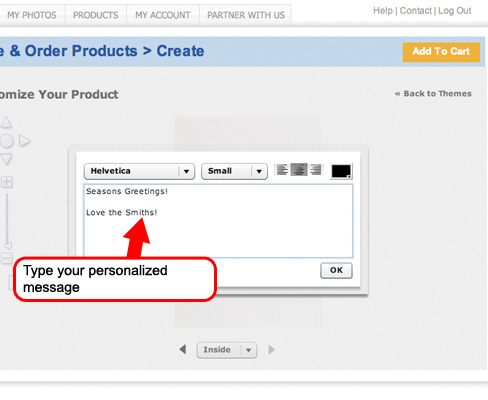 |
|
| Click "OK". |
|
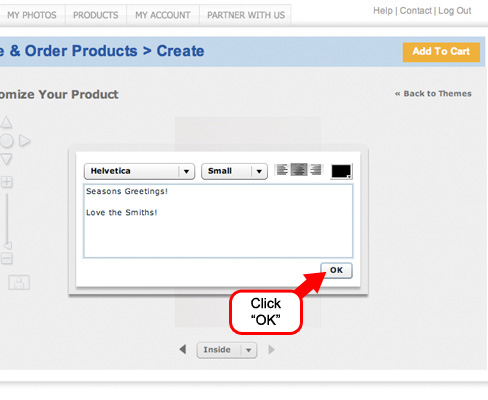 |
|
| Your message appears on the card interior. |
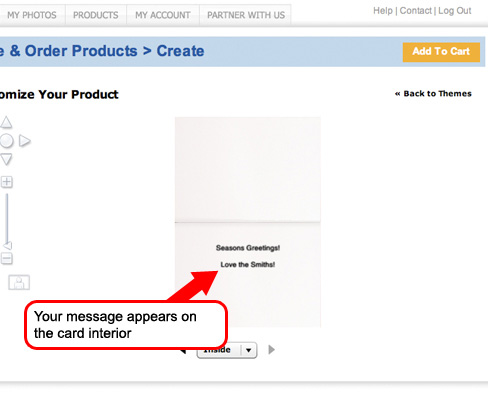 |
|
| Click the Add To Cart button in the top right of the page, or click the Back to Themes button to select a new artwork template. |
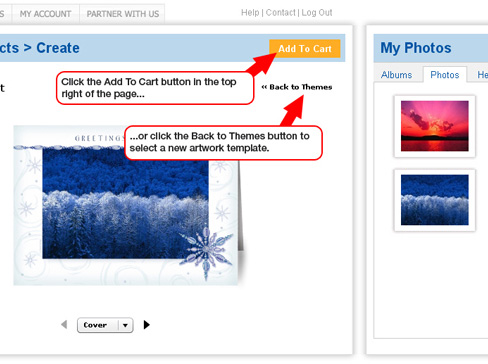 |
|
| back to top |
|
| How do I add it to the cart? |
|
| Click the Add To Cart button in the top right of the page. |
|
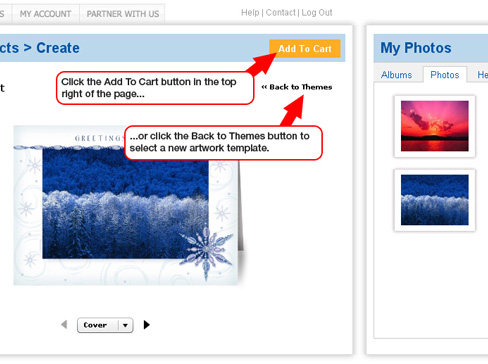 |
|
| back to top |
|
| How do I add a photo to my product? |
|
| From a Create Products window, click on the image you want from the Photos column on the right. |
|
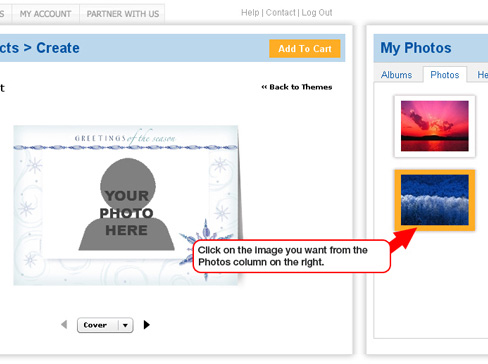 |
|
| The image appears in the Design Tool, where you may crop/edit your photo. |
|
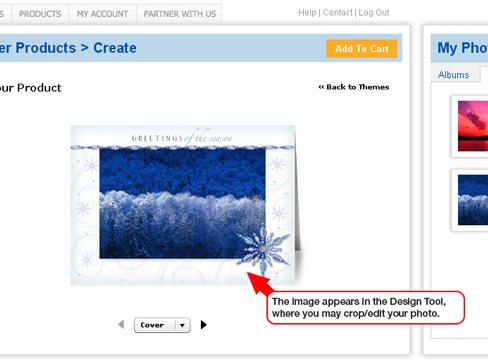 |
|
| back to top |
|
| How do I zoom and reposition my photo? |
|
| From a Create Products window, click on the image you want from the Photos column on the right. |
|
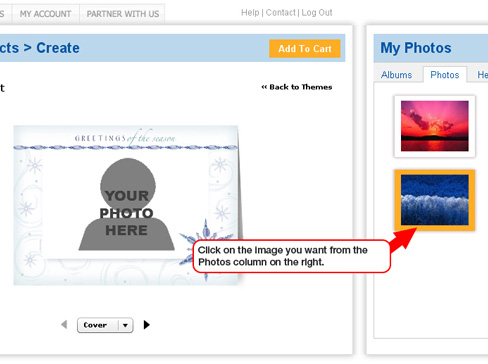 |
|
| The image appears in the Design Tool, where you may crop/edit your photo. |
|
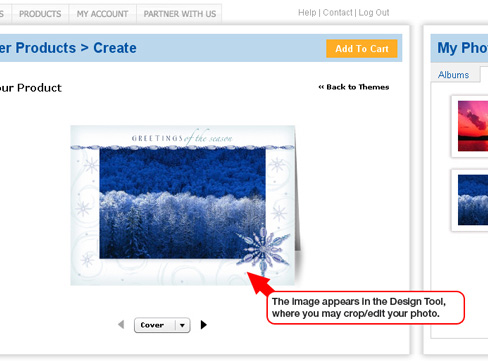 |
|
| Click the + button or drag the slider bar up to zoom in. Click the - button or drag the slider bar down to zoom out. |
|
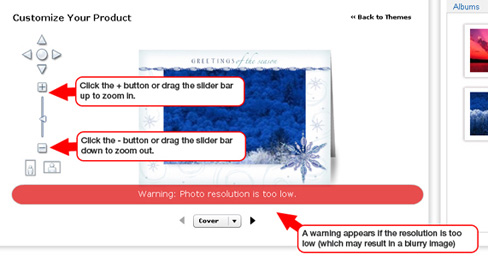 |
|
| Click your image and hold the mouse button while dragging the image to reposition your photo. Or, you can click the up, down, right or left arrows in the Design Tool to move your photo around. |
|
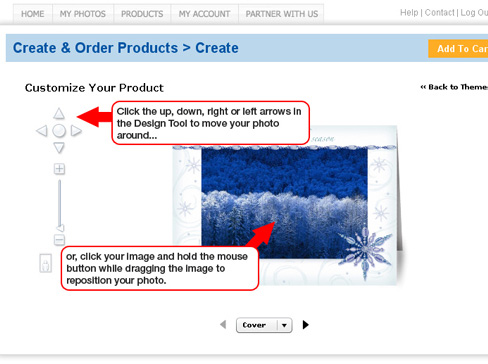 |
|
| Click the Add To Cart button in the top right of the page. |
|
| back to top |
|
| How do I add text to my card? |
|
| In the Design Tool, Click the dropdown or the right arrow button to goto the next page. |
|
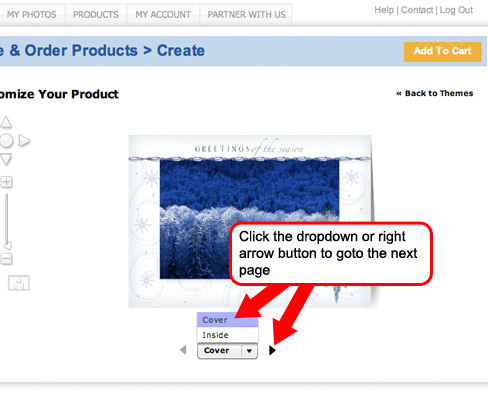 |
|
| Click to add text to the Card Interior. |
|
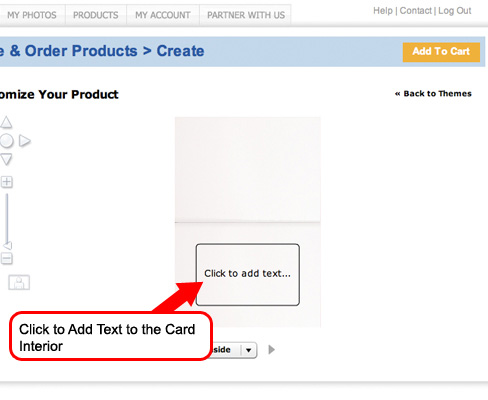 |
|
| Type your personalized message. |
|
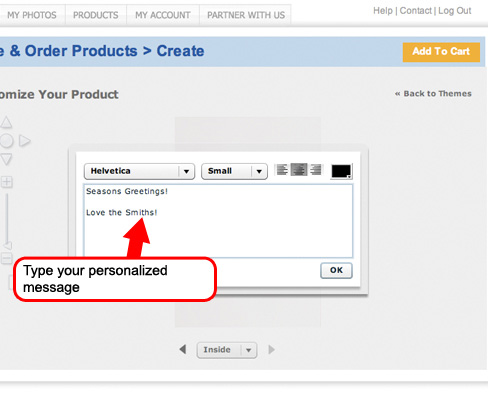 |
|
| Click "OK". |
|
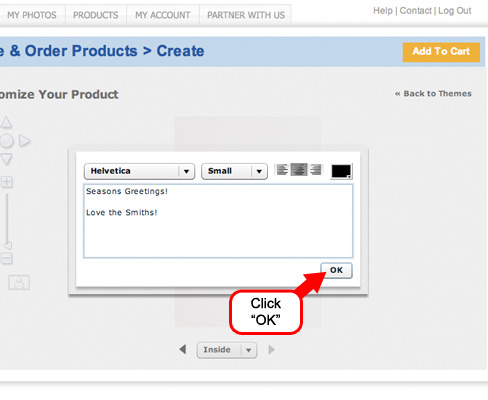 |
|
| Your message appears on the card interior. |
|
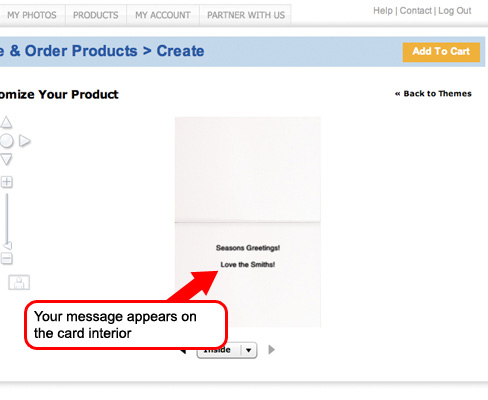 |
|
| back to top |
|
| |